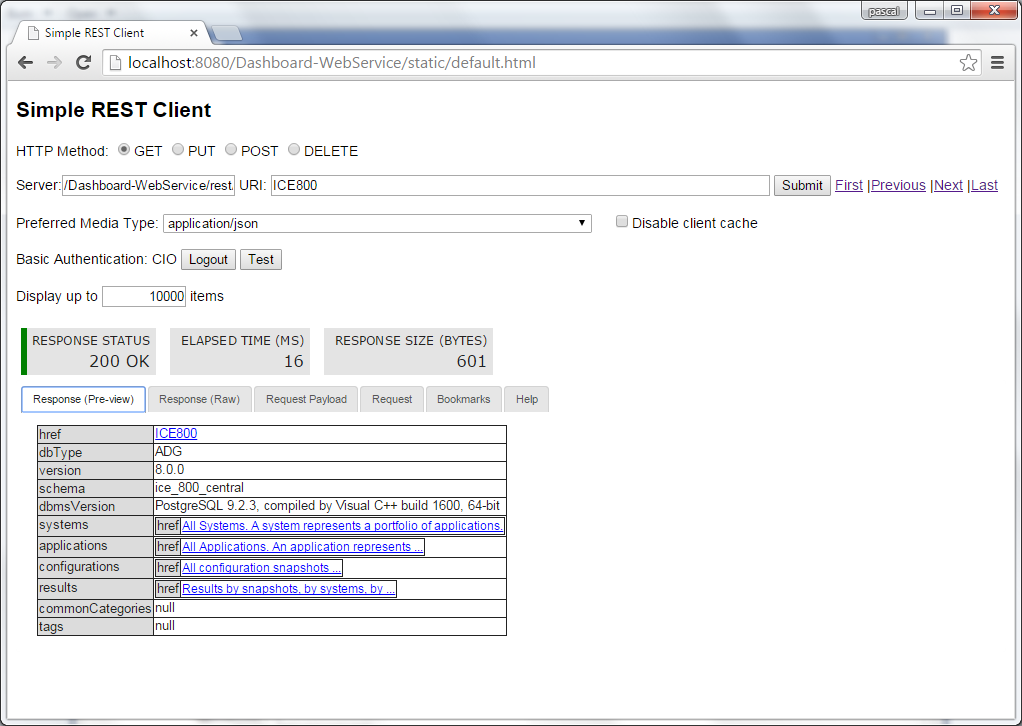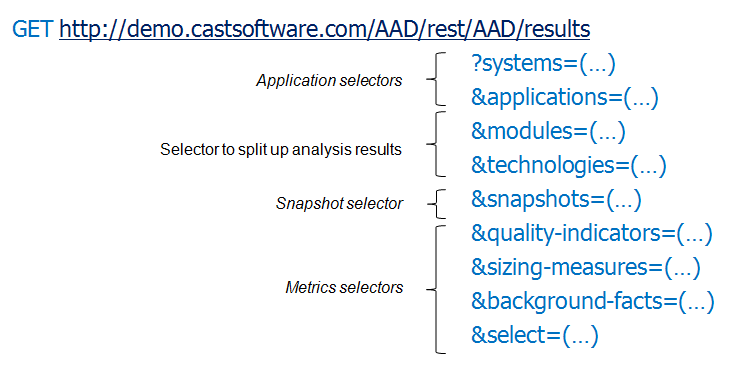A configuration is defined for each snapshot. To get all available configurations:
When a configuration has been selected, a collection of all quality indicators is fetched as follow:
When a configuration has been selected, a collection of all sizing measures is fetched as follow:
When a configuration has been selected, a collection of all background facts is fetched as follow:
- Analysis Result
- An assessment result is a computed value of a metric qualifying a code quality or measuring a size.
Each assessment result refers either to the whole source code of an application, or to a subset of source code.
There are two types of source code subset:
- module: a specific scope of the application, defined for the assessment configuration.
- technology: a subset of source code belonging to a technology (i.e. JEE code , .NET code, ABAP code, etc.)
Each assessment result belongs also to a snapshot.
Analysis Results can be accessed with a combination of selectors:
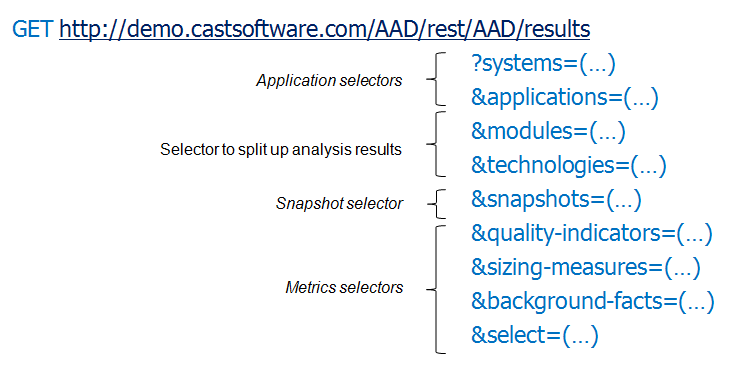
-
metrics selectors
- quality-indicators=metrics to fetch assessment results about code quality
- sizing-measures=metrics to fetch assessment results about sizing measures
- background-facts=metrics to fetch results that have been injected as complementary data
metrics can be
- a list of metric identifiers, each identifier is a number. See the configuration section to get these keys
- a metric group such as 'business-criteria"
- the 'cc:' or 'nc:' prefix in front of a quality-indicator to get all critical/non critical contributors of a business criterion, 'c:' to get direct contributors of a business criterion or a technical criterion
-
application selectors
- applications=names to report results for a set of applications
- systems=names to report results for a set of applications belonging to systems
-
selectors to split up assessment results
- modules=names to split up assessment results by modules`
- technologies=names to split up assessment results by technologies
-
snapshots selector, which can be
- snapshots=a range number to fetch results for a specified range of snapshots: a negative number matches snapshots from the end (-2 means last and previous), a positive number matches snapshots from the beginning (1 means the first none), default value is -1 (last snapshot).
- snapshots=a date, to fetch results of a snapshot at this date, otherwise most older snapshot after this date, otherwise most recent snapshot before this date
-
'select' selector, is used to get details on a result
- select=violationRatio to get statistics on checked items as a result detail for a quality rule
- select=evolutionSummary to get statistics on critical violations evolution as a result detail for a business criterion
There is a single structure for assessment results. Assessment results are reported as a collection. Each item of this collection identifies an application snapshot:
{
"number": 3,
"date": { "time": 1384729200000 },
"application": { "href": "AAD/applications/106", "name": "Arizona" },
"applicationSnapshot": { "href": "AAD/applications/106/snapshots/11", "name": "Arizona" },
"applicationResults": [
{
"type": "business-criteria",
"reference": {
"href": "AAD/quality-indicators/60017/snapshots/11",
"name": "Total Quality Index",
"shortName": "TQI",
"key": "60017",
},
"result": {
"grade": 3.1746451790243237,
...
},
"technologyResults": [],
"moduleResults": []
}
]
}
|
Start of item
Ordinal number of application snapshot
Snapshot date
Reference to the associated application
Reference to the associated application snapshot
Start of assessment results
An assessment result
Type of assessment result
Reference to the associated metric
Assessment result data
Grade value
Additional value depending on 'select' selector
Split up of assessment result by technology
Split up of assessment result by module
|
Total Quality Index of application named 'MyApp' for the last snapshot:
GET http://demo-eu.castsoftware.com/Health/rest/AAD/results?quality-indicators=60017&snapshots=-1&applications=MyApp`
Evolution of the Total Quality Index between the last snapshot and the previous one:
GET http://demo-eu.castsoftware.com/Health/rest/AAD/results?quality-indicators=60017&snapshots=-2&applications=MyApp
Total Quality Index for all applications, considering the last snapshot of each one:
GET http://demo-eu.castsoftware.com/Health/rest/AAD/results?quality-indicators=60017&snapshots=-1&applications=$all
Number of lines of code of 'MyApp' application for the last snapshot
GET http://demo-eu.castsoftware.com/Health/rest/AAD/results?sizing-measures=10151&snapshots=-1&applications=MyApp
Technical Debt of 'MyApp' application for the last snapshot
GET http://demo-eu.castsoftware.com/Health/rest/AAD/results?sizing-measures=68001&snapshots=-1&applications=MyApp
You can get both a quality indicator and a sizing measure, for example Total Quality Index and Line of Codes:
GET http://demo-eu.castsoftware.com/Health/rest/AAD/results?quality-indicators=60017&sizing-measures=10151&snapshots=-1&applications=MyApp
You can get a list of quality indicators also, for example, two health factors: Efficiency, and Security:
GET http://demo-eu.castsoftware.com/Health/rest/AAD/results?quality-indicators=(60014,60016)&snapshots=-1&applications=MyApp
Select the two last snapshots in order to make the difference between between the 2 results. Note that the results are ordered from the most recent one to the less recent one.
GET http://demo-eu.castsoftware.com/Health/rest/AAD/results?quality-indicators=60017&snapshots=-2&applications=MyApp
- Violation
- A violation identifies a component breaking a quality rule.
- Critical Violation
- A critical violation is a violation of a quality rule, this quality rule is identified as critical regarding a technical criterion or a business criterion.
- Object
- An object is a source code item such as a class, a method, etc. The effective definition depends on the programming language and the technology of the analyzed application.
- Defective Object
- A defective object is a source code item in violation with at least one quality rule.
- Complex Object
- A complex object is a source code item with a High Cost Complexity (aka CAST Complexity).
The total number of complex objects is the sum of categories High Cost Complexity Artifacts, Very High Cost Complexity Artifacts for Quality Distribution 67001.
GET http://demo-eu.castsoftware.com/Health/rest/AAD/results?quality-indicators=67001&select=categories&snapshots==-1&applications=MyApp
The total number of complex objects with violations of categories High Cost Complexity Violations, Very High Cost Complexity Violations for Quality Distribution 67020.
GET http://demo-eu.castsoftware.com/Health/rest/AAD/results?quality-indicators=67020&select=categories&snapshots=-1&applications=MyApp
Some sizing-measures are dedicated to the total number of critical violations according to some criteria:
| Sizing-measure |
URL |
| Critical violations per file |
GET http://demo-eu.castsoftware.com/Health/rest/AAD/results?quality-indicators=67012&snapshots=-1&applications=MyApp
|
| Critical violations per KLOC |
GET http://demo-eu.castsoftware.com/Health/rest/AAD/results?quality-indicators=67015&snapshots=-1&applications=MyApp
|
-
Fetch all critical contributors to Total Quality Index with 'cc:' prefix
GET http://demo-eu.castsoftware.com/Health/rest/AAD/results?quality-indicators=cc:67017&snapshots=-1&applications=MyApp&select=violationRatio
-
Order the result by totalChecks
- Get the first 10 results
Add the 'select' selector, to get details on a result when quality-indicator results are fetched:
- select=violationRatio to get additional counters on checked items for a technical criterion or a quality rule
- select=evolutionSummary to get statistics on critical violations for a business criterion
| 'select' option | Additional Result Properties |
|---|
| evolutionSummary |
- removedCriticalViolations: critical violations removed since the previous snapshot
- addedCriticalViolationsNewCode: critical violations added since the previous snapshot in new code only
- addedCriticalViolationsModifiedNewCode: critical violations added since the previous snapshot
- totalCriticalViolations: total number of critical violations in this snapshot
|
| violationRatio |
- totalChecks: total number of checked items
- failedChecks: total number of failed items
- ratio: result of successfulChecks / totalChecks
- successfulChecks: result of totalChecks - failedChecks
|
Add the 'cc:' prefix in front of the business criterion key:
GET http://demo-eu.castsoftware.com/Health/rest/AAD/results?quality-indicators=cc:60017&snapshots=-1&applications=MyApp
Add the 'c:' prefix in front of the technical criterion key:
GET http://demo-eu.castsoftware.com/Health/rest/AAD/results?quality-indicators=c:61023&snapshots=-1&applications=MyApp
Add the 'c:' prefix in front of the Total Quality Index to get all the technical criteria:
GET http://demo-eu.castsoftware.com/Health/rest/AAD/results?quality-indicators=c:60017&select=violationRatio&snapshots=-1&applications=MyApp